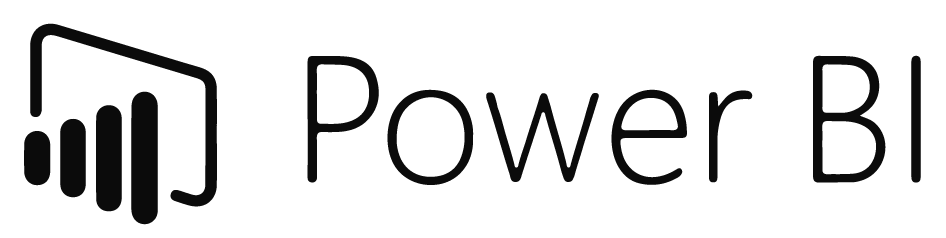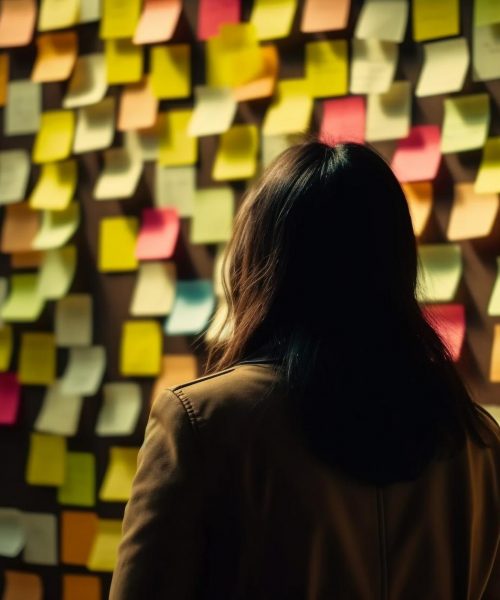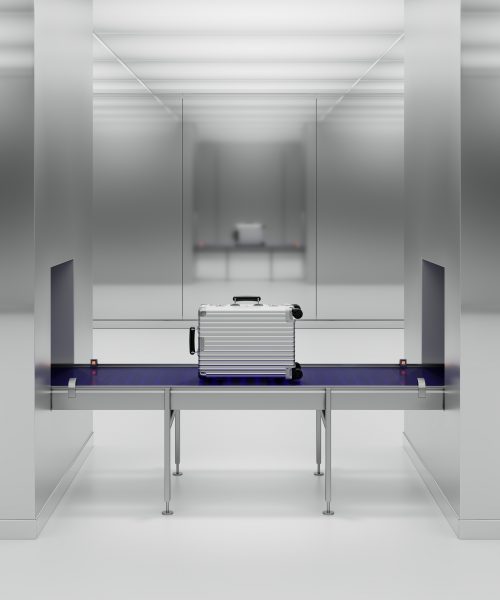- Sales
- Self-service Analytics
- Automation
- KPIs
- Reporting
- Data Visualization
Key Challenges
Our client is one of the main distributors of a major French car manufacturer. He resells more than 500,000 vehicles, through more than 350 retailers in 11 countries.
Our client’s sales management is used to manage its sales reporting with Excel, with macros in VBA, which is very manual, complicated to maintain, and users complain about the lack of a user-friendly interface. The demand is clear: users want to be able to create their reports by themselves and share them easily with each other. The goal is also to simplify and automate reporting as much as possible, and to create new KPIs for inventory and sales management.
Our approach
To meet our client’s requirements, we designed a self-service decision-support environment. The first phase consisted in studying the best technical solutions to be integrated to manage large volumes of data and to realize a Proof of Concept through a data visualization showing a first overview of the desired KPIs.
After validating our self-service analytics solution and the data visualization tool Power BI, we gathered the requirements and defined with the users the KPIs, their calculation rules and the necessary data. The goal was to be able to track the retailers’ margins and stocks (volume of available stock, duration of vehicle stock, margins generated per vehicle…) by point of sale, city and country.
We then integrated and deployed the tools with existing systems, collected all the source files used to develop the data models and created the previously defined reports. Technically, the data is automatically extracted in a shared space, reports are automatically generated and published on Microsoft Azure (via Power BI Services). We also supported and advised users in the definition and implementation of new KPIs based on the existing data.
Benefits
Improved data governance: the users no longer manipulate the source files, they are automatically generated and stored in a shared space.
More agility in analytics: KPIs are easy to create or modify by non-technical users via Power BI; unlike their previous solution (Excel).
Better decision making: Previously the analytics were very static and per month, now users can analyze over several months and compare with historical data. Reports are more relevant and allow for more accurate tracking of sales and billing activities.
Technologies & Partners