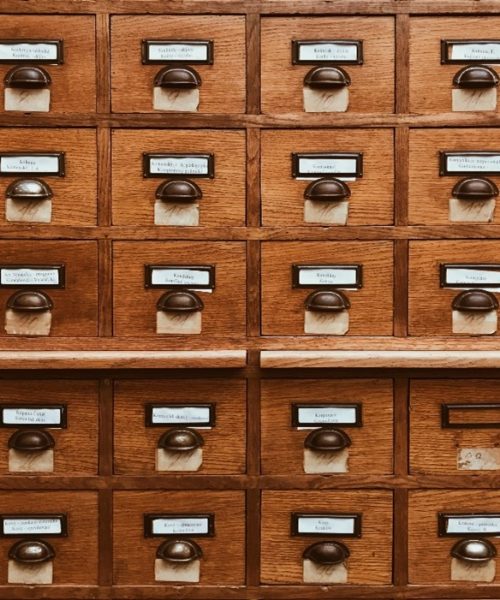In the ever-evolving landscape of Java development, one of the exciting advancements is the ability to create native images of Spring Boot applications. Native images offer a range of benefits, including lightning-fast startup times and reduced memory consumption, making them ideal for serverless functions, microservices, and containerized applications. However, achieving native image compatibility requires overcoming Java’s dynamic nature, a task expertly tackled by GraalVM and Spring Native.
In this article, we will delve into the intricacies of creating native images in Spring Boot. We’ll walk you through the essential steps and considerations that developers need to keep in mind. By the end of this journey, you’ll have a solid understanding of how to optimize your Spring Boot applications for native image compilation.
Summary
Metadata for Native Image Compilation
Java’s dynamic nature, characterized by features like reflection and dynamic proxies, presents a unique challenge when aiming to build native images. Native image compilation essentially freezes the application’s state at build time, and any dynamic behaviors must be explicitly configured. This is where metadata files come into play.
To bypass the dynamic aspects of Java, you’ll need to provide metadata to GraalVM about your application’s behavior. This metadata informs GraalVM about what classes, methods, and resources should be included in the resulting native image. This is achieved through the use of configuration files, typically written in JSON format, which are placed in the META-INF/native-image/<group.id>/<artifact.id> folder of your project.
For instance, let’s say your Spring Boot application uses reflection to access classes at runtime. Without proper configuration, GraalVM would have no knowledge of which classes are being accessed dynamically, making them unavailable in the native image. By crafting reflection configuration files, you explicitly declare which classes should be considered during native image compilation, effectively guiding GraalVM in capturing the necessary metadata.
Configuration Files for Native Image Compilation
In the native image compilation process, a key challenge is taming Java’s dynamic nature. GraalVM requires explicit instructions to include classes and resources in the resulting native image. This is accomplished through various configuration files placed in the META-INF/native-image folder of your project. Let’s explore the essential types of configuration files.
Reflections Configuration
Reflection is a dynamic Java feature commonly used in frameworks like Spring. It allows you to inspect and interact with classes and methods at runtime. To ensure GraalVM includes the necessary elements in the native image, create a Reflections Configuration file (e.g., reflect-config.json). This file specifies which classes, methods, and fields should be accessible through reflection.
Example reflect-config.json:
[
{
"condition": {
"typeReachable": "<condition-class>"
},
"name": "<class>",
"methods": [
{ "name": "<methodName>", "parameterTypes": ["<param-one-type>"] }
],
"queriedMethods": [
{ "name": "<methodName>", "parameterTypes": ["<param-one-type>"] }
],
"fields": [{ "name": "<fieldName>" }],
"allDeclaredClasses": true,
"allDeclaredMethods": true,
"allDeclaredFields": true,
"allDeclaredConstructors": true
}
]
Dynamic Proxies Configuration
Dynamic proxies enable advanced Java features like AOP. To handle dynamic proxies correctly in the native image, create a Dynamic Proxies Configuration file (e.g., proxy-config.json). Specify interfaces and classes that should be proxied dynamically to retain dynamic proxy-related functionality.
Example proxy-config.json:
[
{
“condition”: {
“typeReachable”: “<condition-class>”
},
“interfaces”: [“IA”, “IB”]
}
]
JNI, Resources, and Serialization Configuration
Beyond reflections and dynamic proxies, there are configuration files for other dynamic aspects:
- JNI Configuration: Handles native method calls.
- Resources Configuration: Ensures non-class resources are embedded.
- Serialization Configuration: Manages custom serialization.
Each of these configuration files contributes to a comprehensive strategy for native image compilation.
Third-Party Library Configuration Files
As you embark on the journey of creating native images in Spring Boot, it’s important to note that you’re not alone in this endeavor. Many third-party libraries and frameworks have recognized the importance of native image compatibility and have taken steps to provide their own configuration files.
- Out-of-the-Box Compatibility: Some popular third-party libraries and frameworks, especially those commonly used in the Java ecosystem, have already configured their libraries for native image compilation. This means that when you include these libraries in your project, they come equipped with the necessary metadata for GraalVM. Examples include Spring Framework, Hibernate, and Apache Tomcat.
- Documentation: When integrating third-party libraries, consult their documentation to understand if they provide specific configuration files or guidelines for native image compatibility. Following their recommendations can save you time and effort in configuring these libraries yourself.
GraalVM’s Tracing Agent
To further streamline the process of preparing your Spring Boot application for native image compilation, GraalVM offers a powerful tool known as the Tracing Agent. This agent assists in gathering metadata throughout your project, aiding in the creation of the required configuration files.
Here’s how the Tracing Agent works:
- Meta Information Gathering: The Tracing Agent collects information about classes, methods, and resources used during your application’s runtime.
- Configuration File Generation: Based on the gathered data, the Tracing Agent helps generate configuration files for reflections, dynamic proxies, JNI, resources, and serialization.
- Iterative Process: To improve coverage and accuracy, it may be necessary to run your application multiple times with the Tracing Agent enabled. Each run captures additional metadata, refining the configuration files.
While the Tracing Agent is a valuable tool, it’s essential to understand that it may not cover all aspects of your application’s dynamic behavior. Some manual intervention in configuring these files may still be required to ensure optimal native image generation.
Addressing Limitations of the Tracing Agent
While the Tracing Agent is a powerful tool for gathering metadata and automating the creation of configuration files, it’s important to understand that it may not cover all aspects of your application’s dynamic behavior. There are certain limitations and considerations to keep in mind:
- Incomplete Coverage: The Tracing Agent’s coverage depends on the execution paths exercised during its runtime analysis. It may not capture all possible scenarios, especially those involving conditional logic or rarely executed code paths. Therefore, manual intervention may still be necessary to configure specific cases.
- Custom Reflections: If your application employs custom reflection mechanisms or uses reflection in complex ways, the Tracing Agent might not fully comprehend these custom behaviors. You’ll need to provide additional configuration for such cases.
- Dynamic Class Loading: Classes loaded dynamically at runtime, a common practice in certain frameworks, may require manual configuration. The Tracing Agent may not always detect these dynamic loading patterns.
- Advanced Use Cases: In some advanced use cases, such as bytecode manipulation or unconventional reflection patterns, the Tracing Agent’s automated approach may fall short. In such scenarios, meticulous manual configuration is indispensable.
The GraalVM Reachability Metadata Repository
The GraalVM Reachability Metadata Repository is a valuable resource in the quest for native image compatibility. It serves as a community-driven hub where developers share their configurations for libraries commonly used in the Java ecosystem. Spring Boot, by default, takes advantage of this repository.
Here’s how it works:
- Dependency Analysis: When your Spring Boot project includes dependencies, Spring will automatically query the GraalVM Reachability Metadata Repository for the required configurations.
- Community Wisdom: By utilizing this repository, you benefit from the collective knowledge of the Java community. It simplifies the native image preparation process, as you can rely on configurations shared by others.
- Regular Updates: The repository is frequently updated with new configurations and improvements, ensuring ongoing support for a wide range of libraries.
Conclusion
In conclusion, creating native images in Spring Boot offers substantial performance benefits, but it comes with unique challenges due to Java’s dynamic nature. To navigate these challenges successfully:
- Use a combination of automated tools like the Tracing Agent and manual configuration to cover all aspects of your application’s behavior.
- Leverage native image compatibility features provided by third-party libraries whenever possible.
- Take advantage of the GraalVM Reachability Metadata Repository to tap into the collective wisdom of the Java community.
By following these strategies, you’ll be well-equipped to optimize your Spring Boot project for native image compilation, delivering faster startup times and reduced memory consumption for your applications. Happy native image building!
Read more Insights on Software Product Engineering